This blog will explain the use of SAP clone finder.
Questions that will be answered in the blog are:
- What are clones?
- How to run the clone finder tool?
- How to analyze the difference between the original and the clone?
What are clones?
Standard SAP offers lot of out-of-the-box functions and reports. But in many cases the standard report only offers 95%. What to do? In many cases developers copy the standard SAP program to Z copy and add the needed 5%. When upgrading the system to higher version or when applying support packages or OSS notes, the Z clone will not be upgraded to latest version. Maybe the clone needs updates as well, or can be deleted now after upgrade (if SAP added the missing 5%).
The clone finder tool is able to find the clones made in the past.
When you are doing a S4HANA conversion project (see blog) you will have to look again at these clones if they are still relevant or not.
Running the clone finder tool
The clone finder is part of the Custom Code Analysis workbench. Start the workbench with transaction /SDF/CD_CCA or transaction CCAPPS:
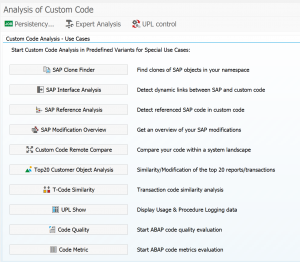
Clone finder is on top of the list.
Start screen of clone finder:
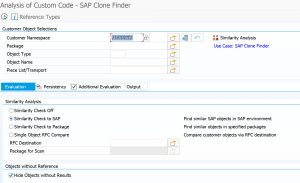
Pending on the size of your system you can run online or in batch.
Test result of standard SAP copy made as example:
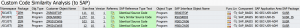
As example program RSUSR003 and its includes were copied to Z programs. 3 are shown as identical copies. 1 is altered.
In the function link column you can hit the Version Compare button to see the differences:
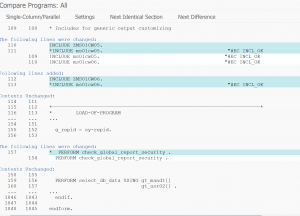
Differences: the name of program and includes are different. And the authorization check was removed.
Relevant OSS notes
Useful OSS notes:
