For some batch jobs you want to have the execution done and don’t want to fill up your system with large spool files of this execution. This blog will explain to setup printer NULL to have a batch job suppress the output generation.
Questions that that will be answered in this blog are:
- How do I setup printer NULL?
- How to test the setup of printer NULL?
- Where to find more background information on printer NULL?
Setup of printer NULL
Start transaction SPAD to define a new printer. Now create printer call NULL (with long and short name both NULL):
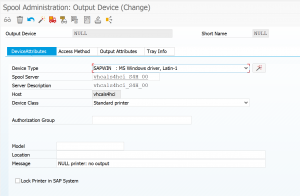
Select a simple windows driver. Fill the other mandatory fields. Add the message description clearly that the output will be lost.
Save the printer definition.
Testing the NULL printer
From the blog explaining the technical clean up we will take program RSWWHIDE. This program generates huge amount of output (per deleted item 3 to 10 lines). We will run the program twice in test mode: once with printer NULL and once with printer LP01 (default printer). Selection of printer NULL is same as with any printer:
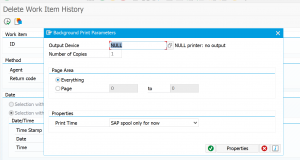
Result in SM37:
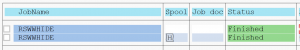
The first run with printer NULL has suppressed the generation of the spool file.
Background OSS note
All background on output device NULL can be read in OSS note 181571 – Output device NULL.

3 thoughts on “Output device NULL”