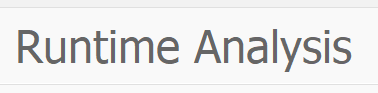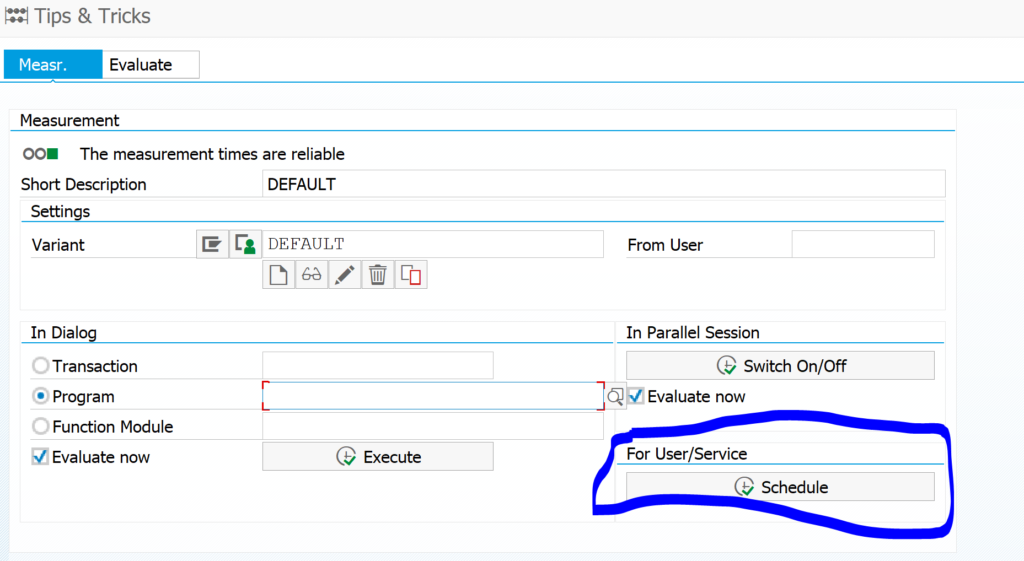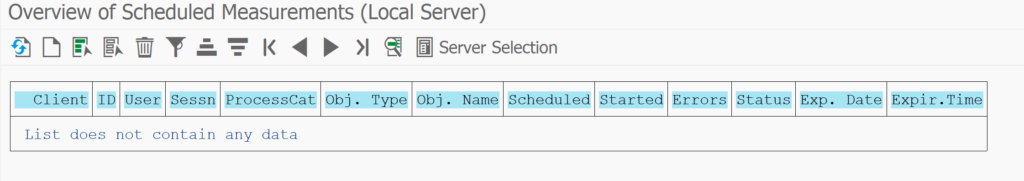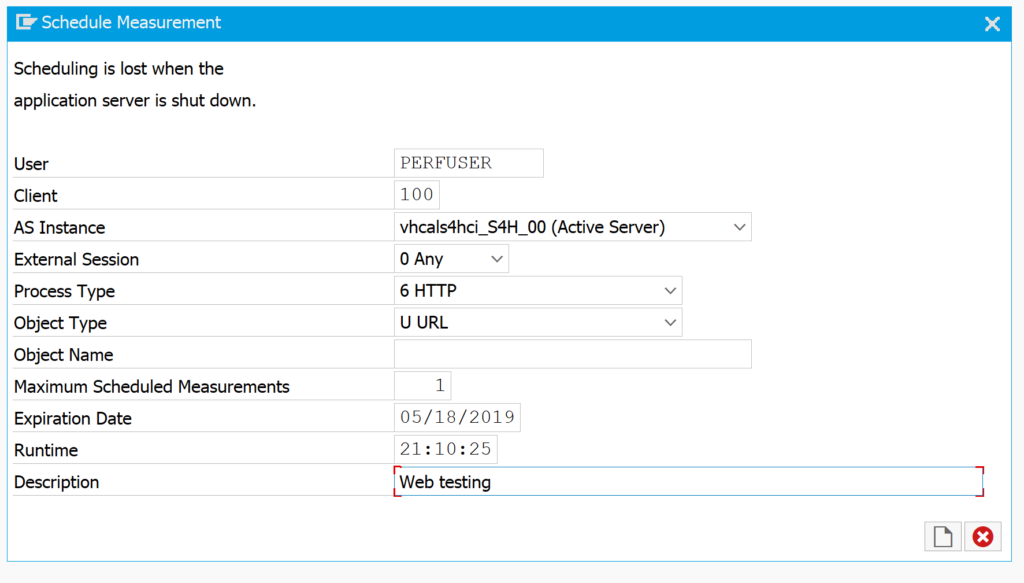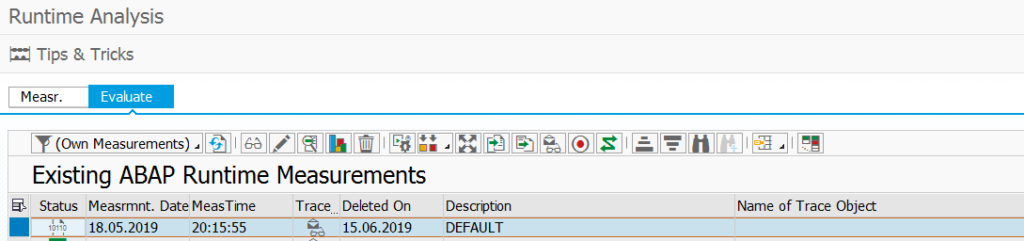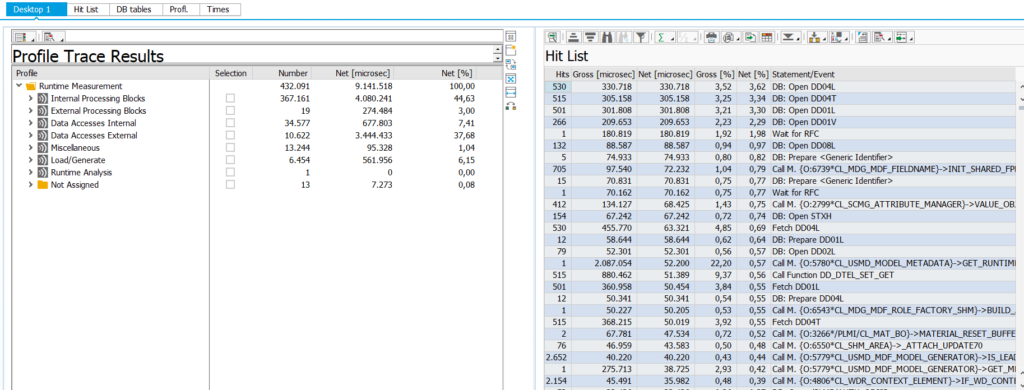SAT ABAP runtime analysis is a great tool for analyzing performance issues. This tool can also be used to analyze ABAP web dynpro and FIORI applications. For more background on SAT tool itself, read this blog.
Questions that will be answered in this blog are:
- How to run SAT tool for ABAP web applications?
Running SAT tool for ABAP web applications
Start transaction SAT, and press the button Schedule in the block For User/Service.
You now reach the measurement overview screen:
Now select the Schedule Measurement button. In the next screen fill out the user to trace and very important: switch the object type to URL and process type to HTTP:
Do not press the schedule measurement button yet. First go to the ABAP web application to the part you want to measure for performance. Afterwards delete the browser, since it will keep on sending data.
No you have to go back to the SAT start screen and click on the tab Evaluate:
Double click on your measurement line. The system will now read the measurement log files and process them. This can take some time. The end result screen looks again like a normal SAT result screen: