Transaction SPOOL can be used as a central starting place for all printing and spool related settings, tools, error analysis.
Simply start transaction SPOOL:
Now switch from Standard Mode to Expert Mode to enable all tool.
Double clicking on the line will start the tool. On the right hand side are the transaction codes and the OSS note numbers for specific additional explanation.
Background OSS note: 2359477 – Transaction SPOOL.
Bug fix note: 2763159 – Transaction SPOOL: Short dump for missing authorization.
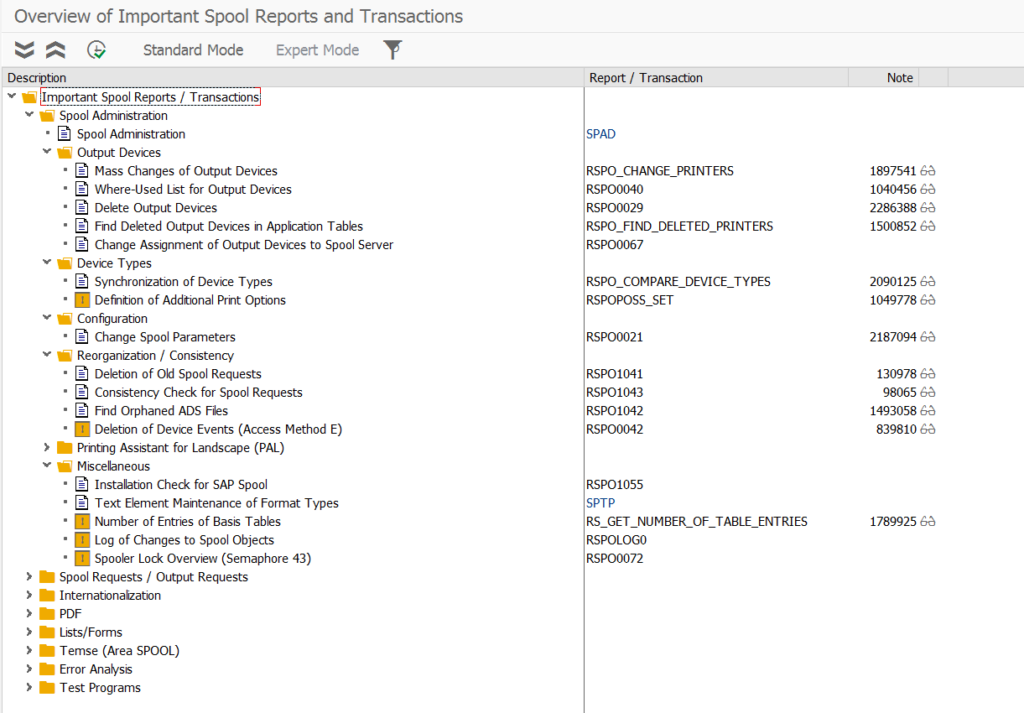
One thought on “Transaction SPOOL”