This blog explains how to mass stop and mass start batch jobs as admin. This especially useful putting the SAP system in maintenance mode. Maintenance mode can be needed for upgrade, support package patching or data conversion.
Questions that will be answered are:
- How to mass stop batch jobs?
- Can I plan new jobs I need during the suspend mode?
- How to mass start batch jobs again?
More batch jobs tips and tricks in this blog.
Stopping all batch jobs for maintenance mode
Stop all batch jobs: start transaction SE38 and start program BTCTRNS1.

All currently planned jobs will be put into a Released/Suspended mode:
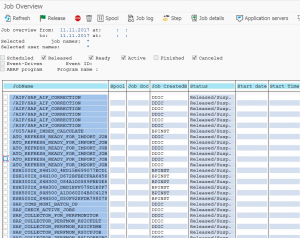
This means the already planned jobs (periodically or not) will not be started.
During this suspend mode new jobs can be planned by admin. These new jobs will be executed.
Starting all batch jobs after end of maintenance
Start all batch jobs again: start transaction SE38 and start program BTCTRNS2.
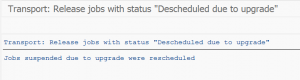
Background
For more background information read OSS note 79424 – How do BTCTRNS1 / BTCTRNS2 work?.
One thought on “Stop and start batch jobs for maintenance”